All accounts include a temporary url that you can use to test your website. You’ll want to use the temporary url in the following cases:
- Your domain was just registered, and is not fully activated
- You are migrating your website from another host, and have not yet updated your DNS
What is my Temporary URL?
Your temporary URL can be found in AMP. To locate your Temporary URL in AMP:
- Log into your Account Management Panel
- Click the Account Technical Details button.
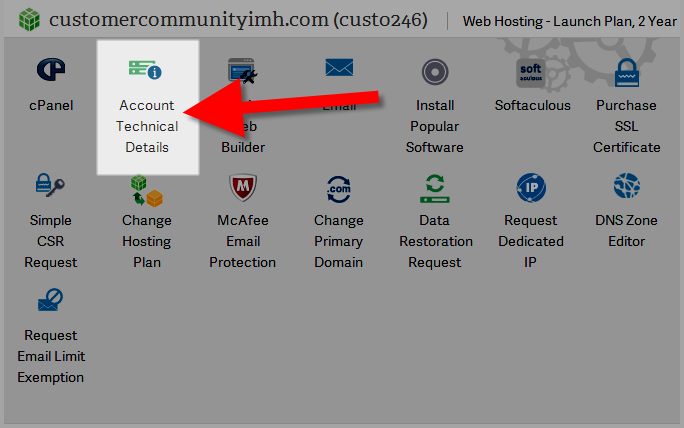
- Your Temporary URL will be listed next to Temp URL. It will look similar to https://ecbiz108.inmotionhosting.com/~userna5
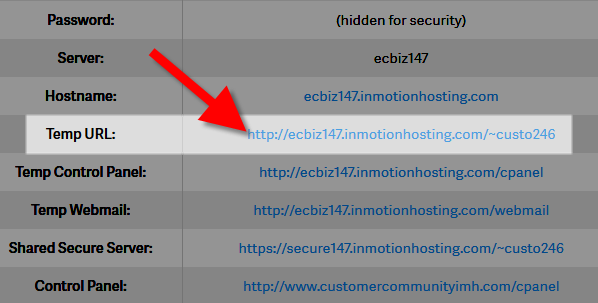
What does my Temporary URL do?
Your Temporary URL allows you to test your website if your domain name is not yet pointing to our servers. This is typical if you are transferring your website to InMotion Hosting. Your domain name will still point to your previous hosting provider while you’re uploading and testing your website on our servers.
Important! The Temporary URL and the Temporary cPanel URL’s are not really temporary. They go to the same location as your regular cPanel and Web files. The difference between the temp and live site is how you access the files. You can access the server when your domain is not active or not pointing to your server with us.
How do I test my website with the Temporary URL?
Earlier in the article, we showed you how to log into AMP and find your Temporary URL. To test your website using the Temporary URL, simply visit that URL. You should see your website at this point. You’ll want to click on various links in your site and ensure each page is loading.
destination source:https://www.inmotionhosting.com/support/website/how-to/using-your-temporary-url



