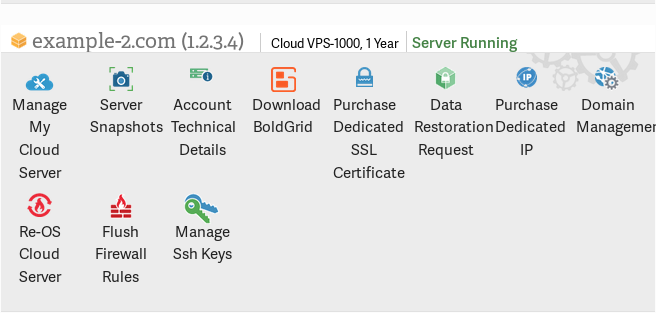Not everyone needs a virtual private server (VPS). If you’re unsure which hosting plan is best for you, it’s usually best to start with our cheaper Business Shared Hosting with its included features for security and performance. A few exceptions to this:
- You have a resource-intensive website setup including Magento or other applications with heavy database (MySQL/PostgreSQL) usage
- You need to manage websites in separate cPanel accounts (usually for reseller solutions)
- You need root access for any software installation
There are free solutions that might help if your Shared account uses excessive resources. Otherwise, if you meet one of the three exceptions above, you’ll need one of our VPS hosting solutions:
- Managed VPS includes our Premier 24/7 Live Support, Launch Assist, cPanel and Web Host Manager (WHM) for a higher cost
- Self-managed Cloud Server has cheaper options but does not have cPanel nor other graphical user interface (GUI) software
Both support SSH, cPanel and cPanel alternatives, and basic server management options in your Account Management Panel (AMP).
Managed VPS Hosting
The inclusion of cPanel and WHM makes Managed VPS Hosting the next logical step for Shared Hosting customers who simply need more server disk space and resources.
Notable features include root access and more control over security and other cPanel customizations via WHM. You gain more responsibility for server security, keep cPanel and free SSLs, and have free access to our Managed Hosting team via Launch Assist and 24/7 Live Support. We still provide proactive maintenance, regular updates, and uptime monitoring. The major downside is the price:
- Business Shared Hosting costs ~$6-$16/monthly
- Managed VPS Hosting starts at $34/monthly
Furthermore, cPanel’s new pricing and licensing structure in 2019 changed the way many hosting account owners (especially resellers) manage multiple websites. If you upgrade from Shared to Managed VPS, try to use less than 5 cPanel accounts to avoid additional fees for cPanel licenses. Then, leave other websites as addon domains.
You can easily upgrade your Managed VPS hosting plan in AMP anytime for free.
Cloud Server Hosting
Cloud Server Hosting plans range from $5-$160/monthly with multiple scaling options, so you only pay for the resources you need. You can choose between three operating systems (OSs) – CentOS, Debian, and Ubuntu – and re-OS your Cloud Server at any time.
However, there’s no cPanel or other graphical user interface (GUI) for managing the server – just SSH. It also does not include a free domain. Server OS updates, backups (excluding AMP snapshots), and other server management tasks are your responsibility. You’re creating your web hosting solution from scratch on a bare server OS, and have complete control over applications installed.
You must contact Managed Hosting for technical support on Cloud Server due to the difficulty of troubleshooting custom server configurations. Our 24/7 Live Support is limited to ensuring a power source and re-OSing your VPS via AMP.
We recommend creating a snapshot before making major configuration changes.
Who Cloud Server Hosting is best for:
- Expert Linux command line users who want server resources dedicated to important web applications instead of sharing with cPanel services
- Developers with low resource requirements who are experienced enough to self manage their LAMP/LEMP Stack, install cPanel, or other web server control panels such as Vesta Control Panel, Webmin, or Seafile
- System administrators who only need to manage control node programs such as Ansible and Kubernetes
When upgrading to Cloud Server, you are responsible for any data transfer and server configuration. However, technical assistance can be purchased via Managed Hosting.
Do you still have questions? We get it. Contact us and we’ll help you decide. And keep in mind, we have a money back guarantee on Managed VPS hosting. Cloud Server Hosting plans are charged monthly.
destination source:https://www.inmotionhosting.com/support/product-guides/vps-hosting/managed-or-cloud-vps-hosting/