Domain names are automatically renewed after registering them through us. However, you may find a time when you no longer need one and want to cancel it. You may be changing names or building a new site altogether. In this guide we will show you how to cancel a domain registration from your AMP.
Note: Domain names are often renewed up to 2 weeks prior to their expiration date and are NON-refundable. Be sure to cancel your domain name before the two week window to ensure it cancels properly.
Cancelling a Domain Registration
- Login to AMP.
- In the main menu, move your mouse over the Billing option, and click My Subscriptions.
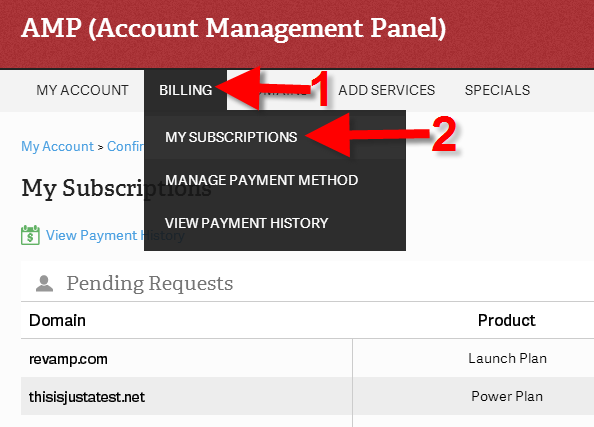
- Find your domain on the My Subscriptions page, and click the “X” to the right.
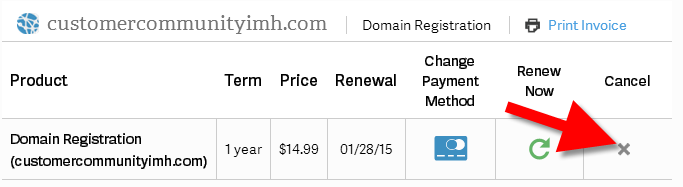
- Confirm you want to cancel your domain registration on the next screen by clicking the Submit button.
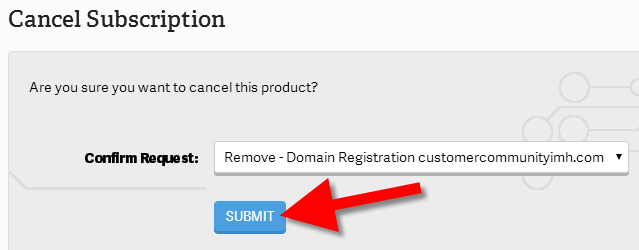
You will then see a message stating “You have cancelled your Domain Registration subscription.”
Congratulations, now you know how to cancel your domain registration from your AMP!
destination source:https://www.inmotionhosting.com/support/domain-names/cancel-domain-registration/



