If you are going to create a WordPress plugin, you also want to create a WordPress admin menu for your plugin so users can get to your plugin settings to adjust them.
You can create a WordPress plugin page to tell WordPress what settings users can adjust from the dashboard.
Add WordPress plugin page
When you create a WordPress admin menu, one of the add_menu_page options is $function.
if( !function_exists("extra_post_info_menu") ) { function extra_post_info_menu(){ ... function = 'extra_post_info_page'; ... add_menu_page( $page_title, $menu_title, $capability, $menu_slug, $function, $icon_url, $position ); } }This defines the function WordPress will use when displaying your menu page for the plugin.
In this example I named mine extra_post_info_page. I can start by just setting a heading on my page.
if( !function_exists("extra_post_info_page") ) { function extra_post_info_page(){ ?> <h1>WordPress Extra Post Info</h1> <?php } } ?>Plugin page with basic info
The results of our code so far just displays some text on our plugin page.
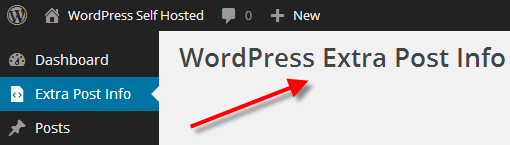
Save WordPress plugin settings with a form
Now that you have a very basic WordPress plugin page created, the next step is to save WordPress plugin settings with a form so that your plugin can load those settings later.
destination source:https://www.inmotionhosting.com/support/website/wordpress-development/create-wordpress-plugin-page



