To begin working on your BoldGrid site, you will need to log into the BoldGrid Admin Dashboard. Below are simple instructions on how to do that.
Logging into Your BoldGrid Site
- Visit your site by adding /wp-admin to the end of your domain name. For example, if your domain name is example.com then you would type example.com/wp-admin.
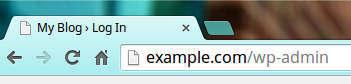
- This brings up a screen where you will enter your username and password.
- Once entered, click on the Login button.
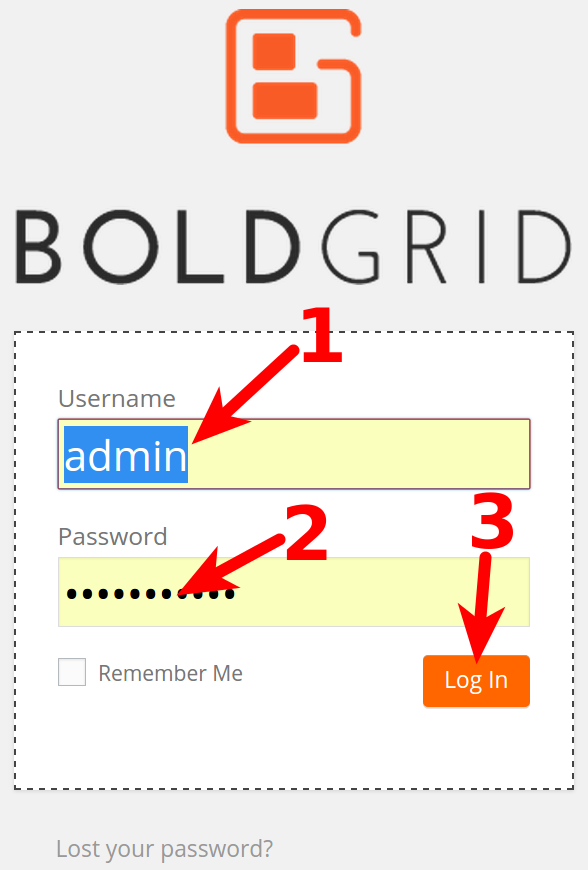
You are now logged in and taken to the main dashboard screen. From here you can continue to create or modify your BoldGrid site! If you are not a current customer of InMotion Hosting and need assistance with BoldGrid, you can visit the BoldGrid Support Center for more information. For more information about logging into BoldGrid please visit the BoldGrid site here.
destination source:https://www.inmotionhosting.com/support/edu/boldgrid/getting-started/how-to-login



