Adobe Photoshop & Photoshop Elements Tips
Changing image size for printing in Adobe Photoshop
Have a lot of nice photos and want to print them? Just use the instruction.
To change the image size for printing in Adobe Photoshop, follow the steps:
- Step 1. Select the command Image Size from the menu Image of Adobe Photoshop.
- Step 2. Activate the check-box Constrain Proportions to keep the image proportions.
- Step 3. Activate the check-box Resample Image, if you want to keep the same image resolution.
- Step 4. Select the interpolation method: Nearest Neighbour, Bilinear or Bicubic. We recommend the Bicubic method of interpolation.
- Step 5. In the group Document Size select units and enter new values in the fields Width and Height. If the check-box Resample Image is not activated, the resolution will change.
- Step 6. Then press the button OK.
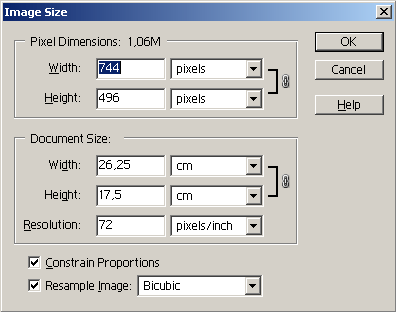
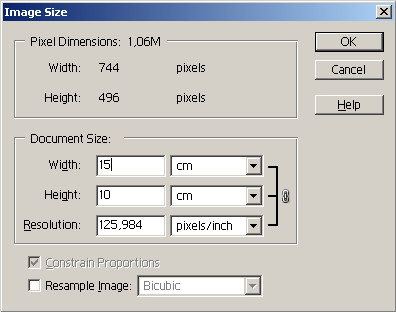
Related Article
destination source:https://akvis.com/en/photoshop-tips/change-print-size.php




